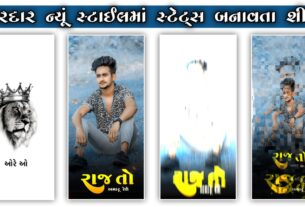How To Check PF Balance

Checking your Employee Provident Fund (EPF) balance is essential to keep track of your retirement savings. The EPF is a retirement benefits scheme available to salaried employees in India. You can check your PF balance through various methods, both online and offline. Here’s a comprehensive guide on how to check your PF balance:
Method 1: EPFO Portal
- Visit the official EPFO (Employees’ Provident Fund Organization) website: “https://www.epfindia.gov.in/site_en/index.php“
- On the homepage, under the “Our Services” section, click on “For Employees.”
- Click on the “Member Passbook” link.
- You’ll be redirected to the Unified Member Portal. Log in using your Universal Account Number (UAN) and password.
- After logging in, you’ll find your EPF passbook, which displays your contribution details, employer contributions, and total balance.
Method 2: Umang App
- Download and install the Umang app from the Google Play Store or Apple App Store.
- Open the app and select the “EPFO” option.
- Log in using your UAN and OTP.
- After logging in, you’ll find your EPF passbook, which displays your contribution details and balance.
Method 3: Missed Call and SMS
- Ensure your UAN is linked to your mobile number and bank account.
- From your registered mobile number, give a missed call to 011-22901406. You’ll receive an SMS with your PF balance details.
Method 4: SMS Service
- Send an SMS from your registered mobile number in the following format: “EPFOHO UAN ENG” to 7738299899.
- You’ll receive an SMS with your PF balance details in the language specified (ENG for English).
Method 5: EPFO Mobile App
- Download and install the EPFO Mobile App from the Google Play Store.
- Log in using your UAN and password.
- After logging in, you can check your PF balance and other details.
Method 6: Employer Portal
- Some employers provide access to an online portal where you can check your PF balance and other details. Check with your HR department for more information.
Important Tips:
- UAN and KYC: Ensure that your UAN is activated and linked to your Aadhar, PAN, and bank account details.
- Password Security: Keep your UAN and password secure to prevent unauthorized access.
- Online vs. Offline Balance: Checking your PF balance online is more convenient and accurate compared to relying on employer-provided statements.
- Be Cautious: Only use official methods to check your PF balance. Avoid sharing sensitive information with unauthorized sources.
- Name and Details: Ensure your name and other personal details are correctly updated in your EPF account to prevent discrepancies.
- Changes in Balance: Keep in mind that your PF balance may change due to contributions, interest, withdrawals, and other factors.
- Regular Checks: Make it a habit to periodically check your PF balance to stay informed about your retirement savings.
- Inoperative Accounts: If you have multiple PF accounts, consider consolidating them to manage your retirement savings efficiently.
- Contact EPFO: If you face any issues or have questions, you can reach out to the EPFO customer service for assistance.
Method 7: EPF Mobile App (M-EPF):
- Download and install the EPF Mobile App (M-EPF) from the Google Play Store or Apple App Store.
- Open the app and select the “Member” option.
- Log in using your UAN and password.
- Once logged in, you can view your passbook, which contains your contribution details, employer contributions, and total PF balance.
Method 8: EPF Regional Office Website:
- Visit the EPFO regional office website specific to your region. You can find the list of regional offices on the EPFO website.
- Look for the “Services” or “For Employees” section and select “Member Passbook.”
- Enter your UAN and password to log in.
- Access your EPF passbook to view your contribution details and balance.
Method 9: EPFO WhatsApp Service:
- Save the EPFO WhatsApp number +91-73022-09622 in your contacts.
- Send a message to this number in the format “EPFOHO UAN.” For example, if your UAN is 123456789012, send “EPFOHO 123456789012.”
- You’ll receive a reply with your PF balance details.
Method 10: EPFO Toll-Free Number:
- Call the EPFO toll-free number 1800-118-005 from your registered mobile number.
- Follow the automated prompts to check your PF balance.
Method 11: SMS Service (State Code)
- Send an SMS from your registered mobile number in the format “EPFOUAN” to the respective state-specific SMS number. Each state has a unique SMS number.
- You’ll receive an SMS with your PF balance details.
Method 12: Contacting Employer:
- You can also inquire about your PF balance from your employer’s HR department.
- Some employers provide periodic PF statements that include your balance and contribution details.
Additional Tips:
- UAN and KYC: Make sure your UAN is linked to your Aadhar, PAN, and bank account details for accurate tracking of your PF balance.
- Passbook Details: Your PF passbook contains information about your monthly contributions, employer contributions, and the accrued interest.
- Interest Calculation: Interest is credited to your PF account annually, so your balance will increase over time.
- Multiple Employers: If you’ve changed employers, you might have multiple PF accounts. Consolidating your accounts can help you manage your savings better.
- Online Access Security: Always ensure that your UAN and login credentials are kept secure to prevent unauthorized access.
- Stay Updated: Procedures and methods may change over time. Always refer to official EPFO sources for the most accurate and up-to-date information.