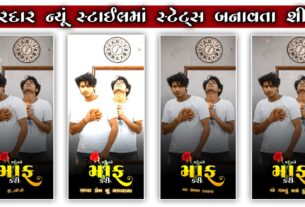FB Account Hacked How To Recover

If your Facebook account has been hacked, it’s important to act quickly to regain control and secure your account. Here’s a comprehensive guide on how to recover a hacked Facebook account:
Step 1: Identify and Confirm the Hack:
- If you suspect your account has been hacked, try to log in to your Facebook account immediately to confirm the unauthorized access.
- If you’re unable to log in or notice unfamiliar activity, it’s likely that your account has been compromised.
Step 2: Secure Your Device:
- Change the passwords of your email accounts associated with Facebook. This will prevent the hacker from gaining access to your recovery methods.
- Run a thorough antivirus scan on your device to ensure it’s not infected with malware that may have facilitated the hack.
Step 3: Recover Your Facebook Account:
- Visit the Facebook login page: “https://www.facebook.com/“
- Click on “Forgot Password?” located below the login fields.
- Follow the prompts to recover your account. You may be asked to identify your account using your email address, phone number, username, or full name.
- Facebook will send a recovery code to your registered email or phone number. Use this code to reset your password.
Step 4: Update Your Password and Security Settings:
- Choose a strong, unique password for your Facebook account. Make sure it includes a combination of uppercase and lowercase letters, numbers, and special characters.
- Enable two-factor authentication (2FA) for your Facebook account. This adds an extra layer of security by requiring a code from your mobile device to log in.
Step 5: Review and Remove Unauthorized Access:
- Log in to your Facebook account and go to “Settings” > “Security and Login.”
- Review the list of devices and locations where your account has been logged in. If you see any unfamiliar devices or locations, log them out and change your password again.
Step 6: Check for Unauthorized Changes:
- Review your account settings, including privacy settings, linked apps, and email addresses. Ensure that no unauthorized changes have been made.
- Remove any suspicious or unrecognized apps that have access to your Facebook account.
Step 7: Report to Facebook:
- If you believe your account was hacked due to a security vulnerability on Facebook’s end, report the issue to Facebook through their Help Center.
- You can also report the hacked account by visiting “https://www.facebook.com/hacked/“
Step 8: Warn Friends and Contacts:
- Inform your friends and contacts that your account was hacked. Advise them not to interact with any suspicious messages or posts from your account.
Step 9: Stay Vigilant:
- Regularly monitor your account activity and enable notifications for any suspicious logins or changes.
- Be cautious of phishing attempts and avoid clicking on suspicious links or providing personal information.
Step 10: Review Other Accounts:
- If you used the same password for other accounts, change those passwords immediately to prevent further breaches.
Tips for Prevention:
- Strong Passwords: Use unique and strong passwords for each online account.
- Regular Updates: Keep your device’s operating system, apps, and antivirus software up to date.
- Beware of Scams: Avoid clicking on suspicious links, and don’t share sensitive information online.
- Two-Factor Authentication: Enable 2FA wherever possible to add an extra layer of security.
- Secure Recovery Methods: Ensure your email and phone numbers associated with accounts are secure and not easily accessible.
Step 11: Check for Unauthorized Posts or Messages:
- After regaining access, thoroughly review your recent posts, messages, and interactions to identify any unauthorized activity.
- Delete any suspicious posts or messages that may have been made by the hacker.
Step 12: Secure Your Email Account:
- If the hacker gained access to your Facebook through your email, secure your email account by changing its password and enabling two-factor authentication (2FA).
- Check your email’s settings for any unauthorized changes, such as forwarding rules or added aliases.
Step 13: Revoke App Access:
- In your Facebook settings, go to “Apps and Websites” to review and remove access for any suspicious or unrecognized apps.
- Be cautious about granting permissions to third-party apps in the future.
Step 14: Update Security Questions:
- If you used security questions for account recovery, update them to something that the hacker won’t easily guess.
Step 15: Check Recovery Options:
- Verify that the email address and phone number associated with your account are correct and up to date.
- Add additional email addresses or phone numbers to your account for recovery purposes.
Step 16: Educate Yourself:
- Familiarize yourself with common hacking methods such as phishing, social engineering, and malware attacks to better protect yourself in the future.
Step 17: Be Cautious of Friend Requests:
- Be cautious when accepting friend requests from unknown profiles. Hackers might create fake profiles to target your friends.
Step 18: Review Privacy Settings:
- Review your privacy settings on Facebook to control who can see your posts, profile information, and friend list.
- Limit the visibility of your personal information to friends only.
Step 19: Educate Your Contacts:
- Inform your friends and contacts about the hack so they can be cautious of any suspicious messages or requests coming from your account.
Step 20: Stay Informed:
- Keep yourself updated on the latest security measures and best practices for online safety.
Preventive Tips:
- Password Hygiene: Use strong, unique passwords for all accounts. Consider using a password manager to store and generate secure passwords.
- Two-Factor Authentication (2FA): Enable 2FA on all accounts that offer it, including Facebook.
- Beware of Phishing: Be cautious of emails, messages, or links asking for your personal information. Always verify the sender’s authenticity.
- Secure Devices: Keep your devices updated with the latest software and security patches.
- Regular Logins: Regularly log in to your accounts to monitor for any unauthorized activity.
- Check Account Activity: Many platforms allow you to review recent login activity. Check for any unrecognized logins.
- Backup Data: Regularly back up important data to prevent data loss in case of a hack.
- Educate Family and Friends: Share online security practices with your friends and family to prevent them from falling victim to hacks.