How To Deactivate Instagram
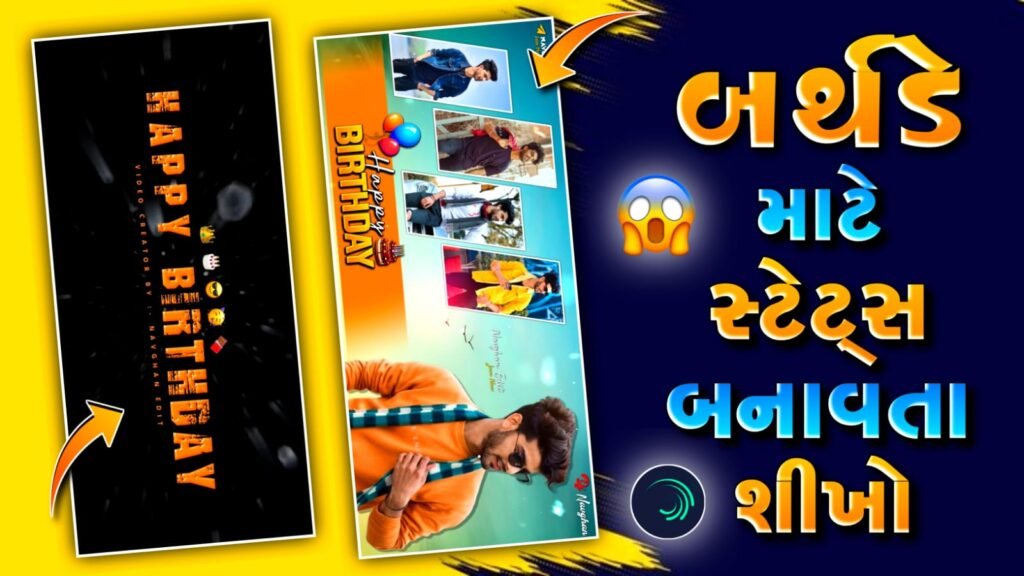
Deactivating your Instagram account involves temporarily disabling your profile, allowing you to take a break from the platform without permanently deleting your account. Here’s a step-by-step guide on how to deactivate your Instagram account:
Step 1: Log Into Your Account
Open the Instagram app on your mobile device or go to the Instagram website on your computer. Log in to the account you want to deactivate.
Step 2: Access Your Profile
Once you’re logged in, click on your profile picture or icon located in the bottom right corner of the screen.
Step 3: Go to Settings
On your profile page, look for the three horizontal lines (also known as the hamburger menu) located in the top right corner of the screen. Click on these lines to open the menu.
Step 4: Access Settings
In the menu that appears, click on the “Settings” option at the bottom of the list. This will open your account settings.
Step 5: Navigate to Account
Within the settings menu, look for and click on the “Account” option. This will lead you to a page with various account-related settings.
Step 6: Deactivate Account
On the “Account” page, you’ll find the “Deactivate” option. Click on this option to begin the deactivation process.
Step 7: Select Reason
Instagram will ask you to select a reason for deactivating your account from a dropdown menu. Choose the reason that best reflects your decision. Keep in mind that this step is optional.
Step 8: Re-Enter Your Password
For security purposes, Instagram will require you to enter your password again before proceeding. Enter your password in the provided field.
Step 9: Confirm Deactivation
After entering your password, you’ll see the option to “Temporarily disable account.” Click on this option to confirm your decision.
Step 10: Account Deactivation
Once you confirm the deactivation, your Instagram account will be temporarily disabled. Your profile, photos, comments, and likes will be hidden from other users. However, your account data will not be deleted, and you can reactivate your account at any time by logging back in.
Reactivate Your Account:
If you decide to return to Instagram and reactivate your account, simply log in using your previous credentials. Your account will be reinstated along with your photos, followers, and previous interactions.
Things to Note:
- Duration of Deactivation: There’s no time limit for how long you can keep your account deactivated. You can keep it deactivated for as long as you want.
- Direct Messages: While your account is deactivated, your direct messages will remain intact, but they won’t be visible to other users.
- Visibility: Your account won’t be visible to other users during the deactivation period, and your posts and profile won’t show up in searches.
- Notifications: You might still receive emails from Instagram during the deactivation period, such as notifications about friends’ activity.
- Third-Party Apps: If you’ve used Instagram to log in to other apps or services, those connections might be disrupted when you deactivate your account.
- Permanently Deleting vs. Deactivating: Deactivating is different from permanently deleting your Instagram account. Permanently deleting your account involves the complete removal of your profile, photos, and data, and it’s irreversible.
Temporary vs. Permanent Deactivation:
Deactivating your Instagram account is a temporary measure. It allows you to take a break from the platform without losing your account, followers, or content. If you’re considering permanently deleting your account, it’s a separate process and should be carefully considered, as it’s irreversible.
Reactivating Your Account:
To reactivate your account after deactivation, simply log in using your previous username and password. Your account will be fully restored, including your followers, posts, and other data. You can reactivate your account at any time, as there’s no time limit for the deactivation period.
Privacy Settings During Deactivation:
While your account is deactivated, your profile, posts, and comments will be hidden from other users. However, keep in mind that if you’ve previously commented on or interacted with other users’ posts, those interactions might still be visible to them, even if your account is deactivated.
Staying Logged Out:
After deactivating your account, make sure you log out from all devices and applications where you were logged in. This is particularly important if you’re using a shared computer or mobile device.
Account Security:
Always prioritize the security of your Instagram account. If you’re concerned about unauthorized access during the deactivation period, consider changing your password before deactivating or after reactivating your account.
Backing Up Your Content:
Before deactivating your account, you might want to consider downloading a copy of your Instagram data, including your photos, videos, comments, and other content. Instagram provides an option to request a download of your data, which you can access under the “Privacy and Security” section in your account settings.
Notifying Followers:
If you have a significant number of followers or if your account is used for business purposes, you might want to consider notifying your followers in advance that you’ll be deactivating your account temporarily. This can help manage expectations and prevent confusion.
Alternative Platforms:
If you’re deactivating your Instagram account to reduce screen time or improve your mental well-being, consider exploring other hobbies or activities that you enjoy. Connecting with friends and family through other means, such as phone calls or in-person interactions, can also be fulfilling.
Deactivation as a Reset:
Some users choose to deactivate their accounts as a way to reset their online presence. This can be particularly useful if you’re looking to rebrand or start afresh on social media.
Monitoring Changes:
Social media platforms frequently update their features and settings. Before deactivating your account, familiarize yourself with the deactivation process as it appears on the most current version of Instagram.
Stay Informed:
Stay informed about any changes or updates to the deactivation process by checking the official Instagram Help Center or the platform’s official blog.



